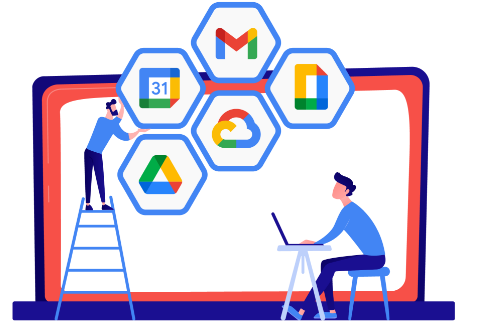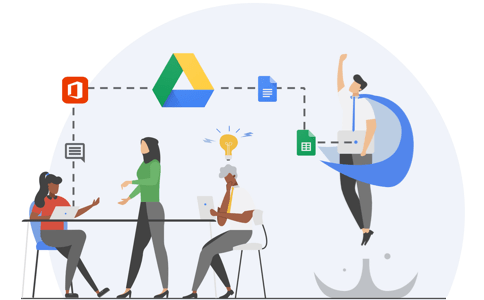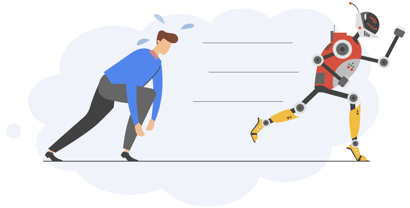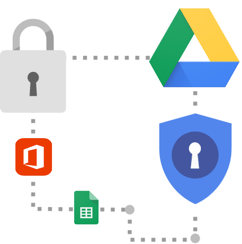GOOGLE DRIVE ENTERPRISE FAQs
What is Drive Enterprise?
Drive Enterprise is a new standalone offering of Google Drive that can be purchased separately from G Suite all-up.
What’s included in Drive Enterprise?
Drive Enterprise includes Google Drive, the Editors (Docs, Sheets, Slides), Sites, Forms, Cloud Identity, as well as a host of enterprise admin and security features like Advanced DLP, Vault, Security Center and Mobile Device Management. Drive Enterprise does not include Gmail or Calendar.
How much does Drive Enterprise cost?
Drive Enterprise costs $8 per active user/ month, plus $1/25GB for storage. It’s the first content management solution in the market to offer usage-based pricing, so customers only pay for what they need and save significantly.
What counts as an ‘active user’?
Activity is defined by everything that shows up in Drive Audit. This aligns with the activity that customers can already see in the Admin Console. Examples of active use include:
- Mutate: create, upload, edit, rename, move, add to folder, remove from folder, trash, delete, untrash, organize
- Access: view, download, preview, print
- API use also generates activity events